In Part 1 and Part 2 of the Retouching with Cloning Tools series, you learned what cloning tools are used for and the differences between each tool. In this part of the series, you will follow a step-by-step tutorial to learn how to remove power lines (or other unwanted objects) from an otherwise beautiful photograph.


Step 1:
Open the image in Photoshop. Press Ctrl+Shift+N to create a new layer. Name the new layer “Retouch.”
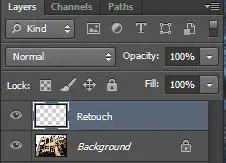
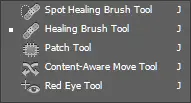




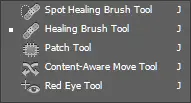
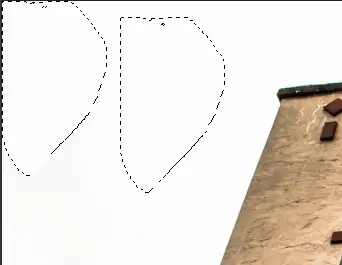



()

发表回复