Did you know that ‘getting organized’ is one of the top ten New Year’s resolutions? It’s true! So let’s roll up our sleeves and get to tidying up your lightroom editing process. Lightroom, after all, is an archive of your work, a database of your creative content.
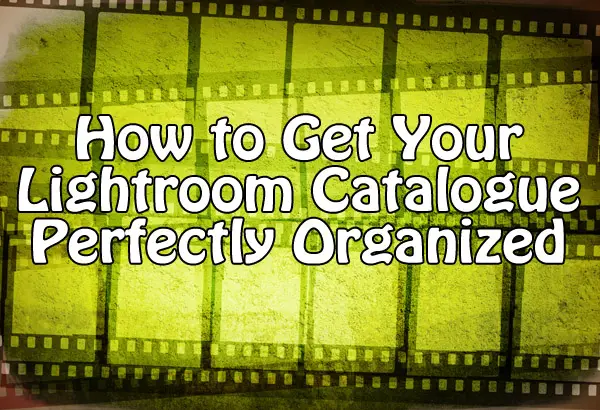
Having a streamlined system will allow you to minimize your editing and post-processing time. Don’t let those digital dust bunnies pile up!
Use Your Words!
Start out by putting your best, very organized foot forward. In the import dialogue (you can get a refresher on how to import files into lightroom by clicking HERE), organize your images into folders, naming the folder based on a pattern (I like to call this a “naming convention”). Pick very specific information that works for you. Most successful (read: easy to quickly discern and identify) naming conventions rely on two identifying factors.
Examples:
- Client-Subject: “PortlandMagazine-YoungAthletes“
- Date-Subject: “Nov82012-YoungAthletes“
- Category-Subject: “Sports-YoungAthletes“
Stay away from vague information that is easily forgettable. I’ll admit, most things re easily forgettable, but especially dates or broad locations. Use information that will remind you of what the images look like, or what the experience of making the images was like.
Use your numbers!
A good rating system is key. You want to be sure you go through ALL of your images, and cull the goodies from the baddies, so they say. The rating system I use is:
1 star: not usable2 stars: usable, but redundant, or just not quite right3 stars: usable, worthy of taking the time to edit4 stars: final selection5 stars: portfolio!!!

Most photographers have more one star images than four or five stars. Trust me on this one. Don’t beat yourself up about it.
()

发表回复