
But one thing my stock GIMP install didn’t have was a decent noise removal filter. That is, until I downloaded and installed the GREYCstoration plugin. Installing it is as simple as downloading and dropping the plugin into the GIMP plugins directory. Restart GIMP and you’ll find a new menu under Filters | Enhance | GREYCstoration.
The filter provides a ton of options for fine-grained control of the noise removal process but comes preset with what seem like very good defaults. What follows are a sample ISO 1600 image shot with my D70 followed by several 100% crops with different levels of noise removal applied. I left all of the default settings and just changed the Strength slider as indicated (strength ranges from 0 to 200):





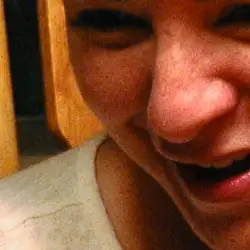
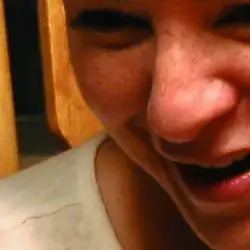
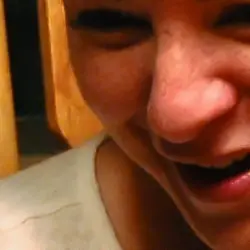
 ()
()
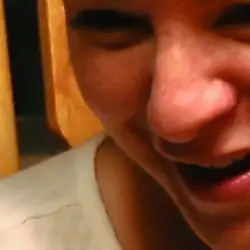
发表回复