Are you looking for the best free photo filter apps? You’ve come to the right place. Using the best photo filter app can transform your photos, improve the look and feel of your Instagram feed, and impress your friends and family.

Let’s get started with the list.
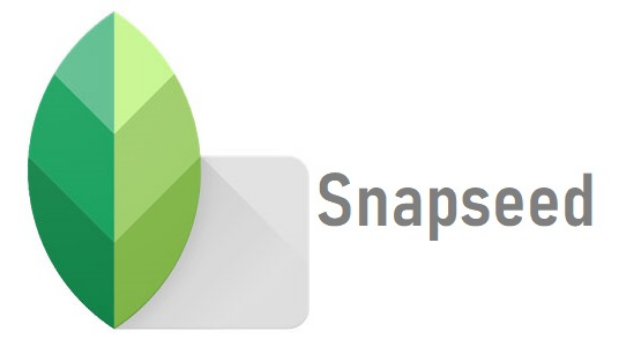
This tool has a user-friendly interface and an extensive feature set. Snapseed has a fantastic selection of filters that can be combined and altered indefinitely. Users have access to over 29 different tools and filters to improve their pictures. Glamour Glow, grainy film, vintage, and black-and-white are special filter categories.
Snapseed is the most outstanding photo filter app to try if you want to make your photos beautiful. It is intended for detail-oriented photographers who want to recreate imposing photographs.
Pros
- Supports all tablets and smartphones
- In-built sharing feature
- Easy-to-use interface
- Over 29 different filters
Cons
- No separate cloud storage to store your images.
- No desktop version of the software
Rating: 4.4/5
Download for: Android, iOS

They can see your photographs, and you can see theirs, which is a fantastic way to get inspired. VSCO (Visual Supply Firm) is the company behind the program.
VSCO is a well-known photo filter app that lets you adjust every filter. It offers “Presets” instead of the standard “Filters” section. And each free VSCO preset collection looks like a film effect.
There are several black-and-white and color filters that are organized into various groups in the presets section.
VSCO has a single slider for modifying the intensity of effects after applying a filter.
You can use it to either intensify or lessen the effect.
Plus, users can make additional modifications, such as setting vignettes, film grain, skin tone, sharpness, and more.
VSCO filters are ideal for small companies, Instagram influencers, and fashion photographers since they offer a lot of flexibility and new presets are always being introduced.
Pros
- Share pictures on Weibo, Instagram, Facebook, and Twitter
- Share pictures with the VSCO Grid community
Cons
- The number of in-app purchases varies based on how many tools you desire.
Rating: 4.7/5
Download for: Android, iOS
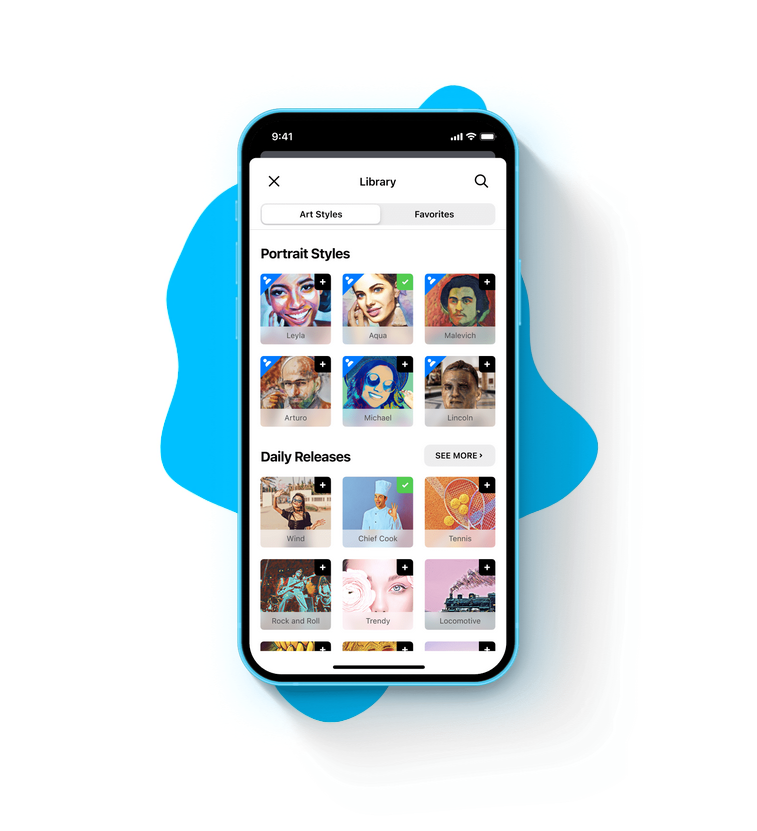
There are many filters available, and you can change the strength by sliding horizontally along the picture.
You can change the exposure, temperature, highlights, gamma, brightness, saturation, contrast, vibrance, sharpening, shadows, and tint by adjusting the filter strength on the picture.
When you’re finished changing a picture, you can send it via email or text message or save it directly to your smartphone. The photo filter app provides a feed full of gorgeous photos generated by its community.
The user interface is intuitive and simple. Its simple UI allows you to get hold of it conveniently. Once you open up the Prisma app, you can click the gallery to choose a picture or access the camera to take a photo.
Pros
- Each picture you take can be saved to your Camera Roll automatically
- You can use any filter on any picture
Cons
- Images are square only
- Low output resolution
- You have no control over how the app reads and treats each picture
Rating: 4.7/5
Download for: Android, iOS

Express includes imaging smarts, as well as a plethora of tools for image enhancement and correction. The program provides various rapid repairs and effects, some of which are referred to as Charms.
These increase or decrease contrast and give photos warm or cool tones. To use Adobe Photoshop Express, you must first register a free Adobe ID account. This can be done via the Adobe website.
When you finish editing your photo, you can either save it to your smartphone or share it with other social networking and marketing apps. Express allows you to tweak saturation, hue, exposure, color temperature, highlights, and shadows.
Pros
- Good social meme tools
- Clear interface
Cons
- Weak options for retouching
- Several features need a Creative Cloud subscription
Rating: 4.8/5
Download for: Android, iOS
()

发表回复